AnMed is pleased to announce we are now offering you access to your Urgent Care medical records through AnMed MyChart. AnMed MyChart account is easy to create and gives you access to the following features:
- Communicate with your doctor: Get answers to your medical questions from the comfort of your own home.
- Access your test results: No more waiting for a phone call or letter – view your results and your doctor’s comments within days.
- Request prescription refills: Send a refill request for any of your refillable medications.
- Manage your appointments: Schedule your next appointment, or view details of your past and upcoming appointments.
How to Create a AnMed MyChart Account
You can create an account through your healthcare organization to access your information through MyChart.
If your organization gave you an activation code on your After Visit Summary or in an email or text message, you can follow the instructions provided to create your MyChart account.
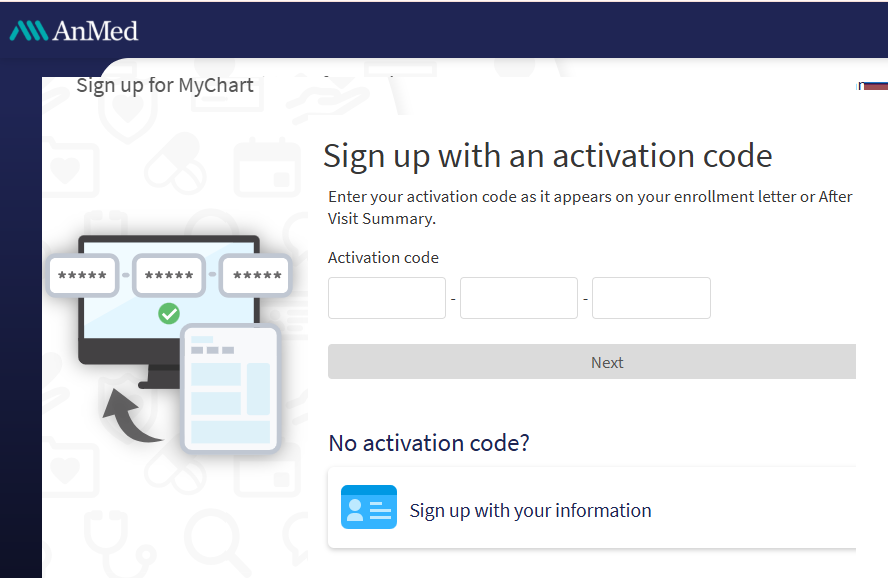
- Visit http://mychart.anmed.org and click “Sign Up Now.”
- If you have been given a MyChart activation code after discharge during a hospital stay or during your appointment with your physician, then enter it along with the other profile information. If not, then click “Sign Up Online” and provide the required information.
- Once your identification is verified, you will be logged into MyChart. If you have any questions, please contact our MyChart Patient Support Line at 864-512-3742